The I'M SOLAR app lets you control your electrical appliances based on your solar production, the status of your batteries, or even your electric vehicle's charging needs.
Using a global electrical signal, the I'M SOLAR app automatically identifies the specific signatures of your electrical appliances. Each appliance—water heater, washing machine, oven—has a unique energy footprint.
Our algorithms then analyze this information to:
• track changes in your overall consumption,
• identify appliances in operation,
• and differentiate each use (heating, household appliances, etc.).
This analysis is based on a database of known appliances, enriched with contextual factors: indoor/outdoor temperature, time of day, sunlight. The goal: to help you better understand your consumption and save energy, and then suggest automated actions to achieve energy independence.
Step by step, you become autonomous
1. Connect your I'M SOLAR inverter to your internet box via the application.
2. Connect connected sockets, motion detectors, door opening detectors, connected circuit breakers or light bulbs to your internet box via the I'M SOLAR application.
3. The application uses motion detectors, door sensors and cameras to monitor your home 24 hours a day. What's more, you can add connected sockets or relays integrated into your electrical panel, enabling you to control parts of your home according to the sun, battery or car charge.
4. Define scenarios based on your behaviour. E.g. Activate the socket (for your hot water tank) if the solar panels are greater than 2000W. Or another example: Check that all the doors are closed as soon as I leave a radius of 50m from my house.
5. The application will analyse your data and learn from day to day about your daily consumption. Every week, the I'M SOLAR application will send you notifications to improve your energy consumption.
On the home page, you'll find all the information about your home's energy consumption. Click on each section to see the details and the daily consumption curve. A daily calculation is made of your self-supply capacity via solar power and batteries.
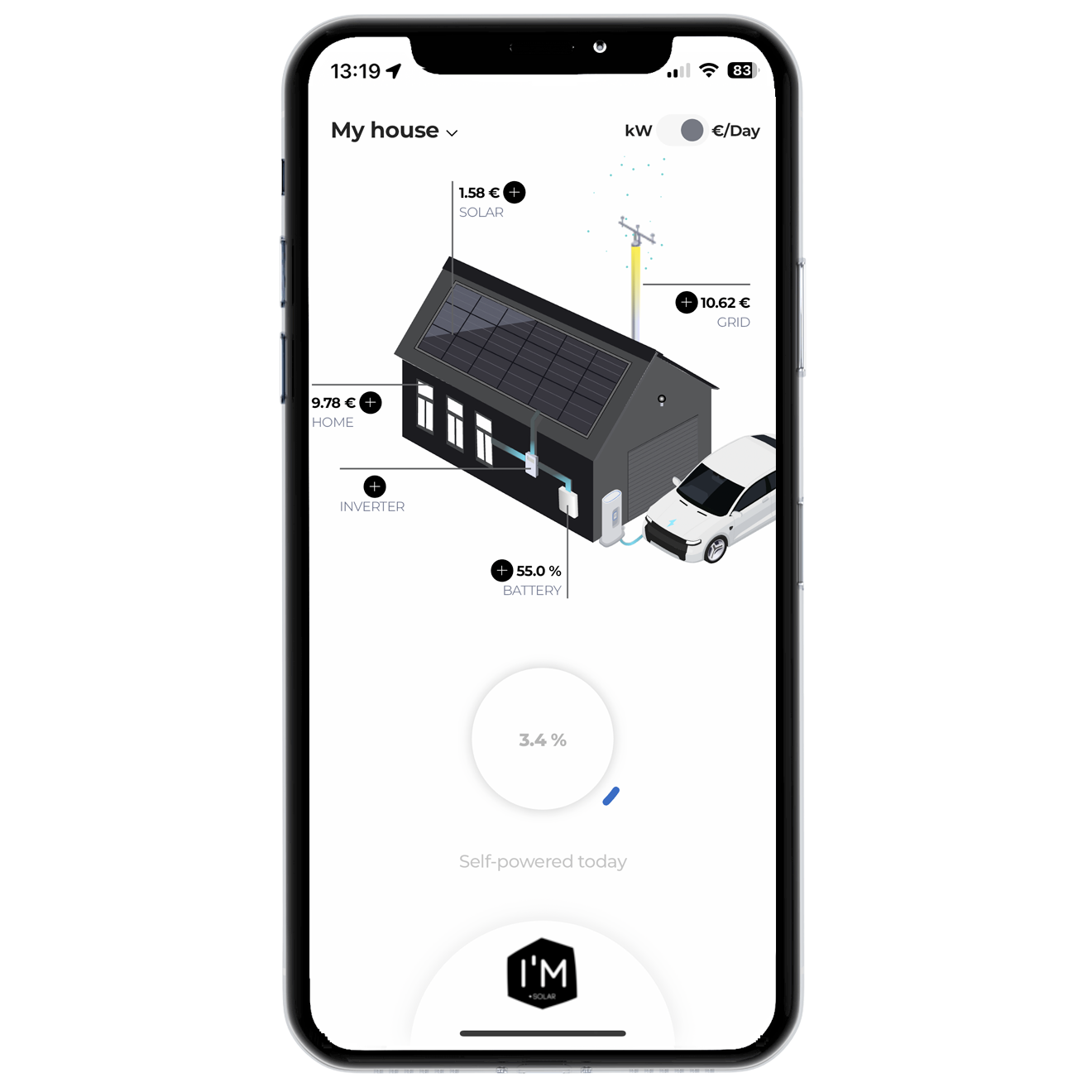
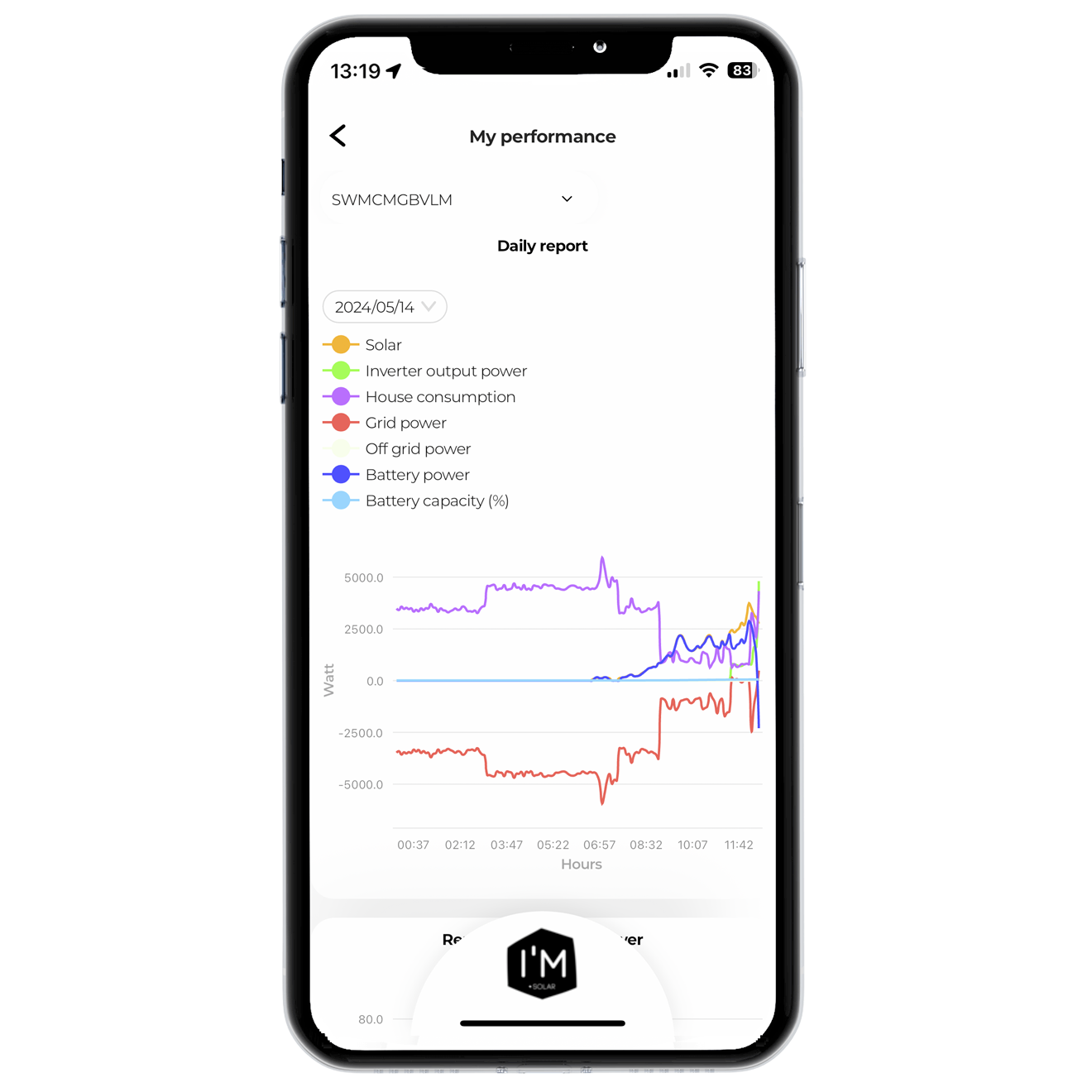
Control your entire home
Thanks to connected objects such as sockets, motion detectors, presence detectors, smart switches and/or connected light bulbs, you can control all your consumables in your home.
A single click on the button activates and deactivates it. You have access to the settings on each device. Connections are via Wi-Fi only and must be connected to your Wi-Fi box.
Define your scenarios
The I'M SOLAR application lets you define scenarios based on the status of your appliances, your geographical position, the weather and your schedule.
WEATHER:
The parameters that are supported are: OUTSIDE TEMPERATURE, HUMIDITY, RAIN, WIND, SUN.
LOCATION:
Define a radius around your home and activate actions. You can check that all the windows in your home are closed as soon as you leave. Turn on the heating as soon as you are within a 1km radius, so that you arrive home with your house at the right temperature.
TIMETABLE:
Thanks to the time settings, you can define scenarios. You can make sure that every evening at 8pm, you have a full battery. You can also control your heat pump from 6pm.
APPLIANCE STATUS
You can define scenarios based on the status of your appliances. These are mainly used to activate connected objects linked to solar energy. For example, you can activate the recharging of your electric car if the solar power is greater than 3000W. Turn on your radiators in the evening if, and only if, your battery is above 70%.
Thanks to artificial intelligence, the application learns from your behaviour. It will recommend scenarios and seek to optimise your daily consumption to achieve energy autonomy.
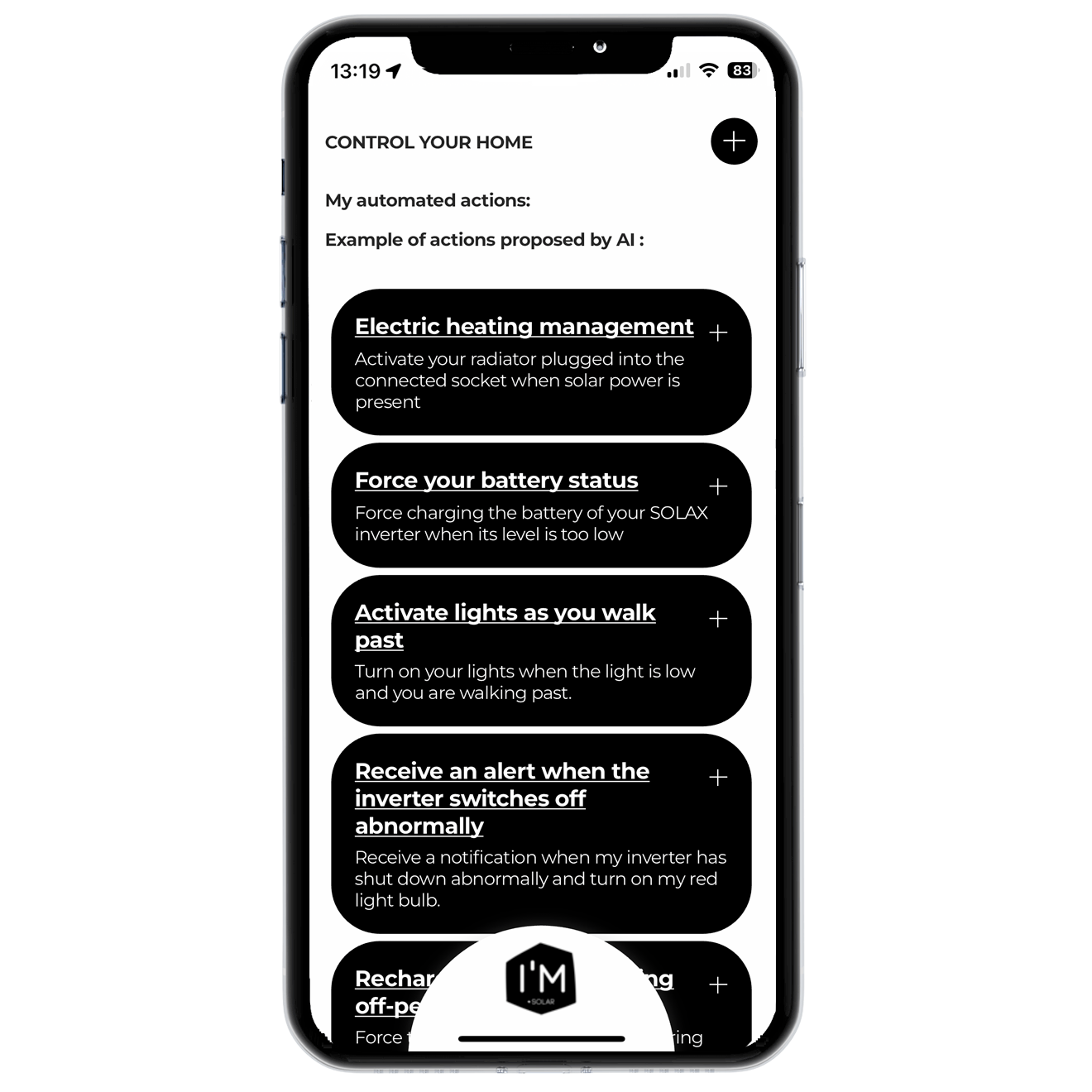
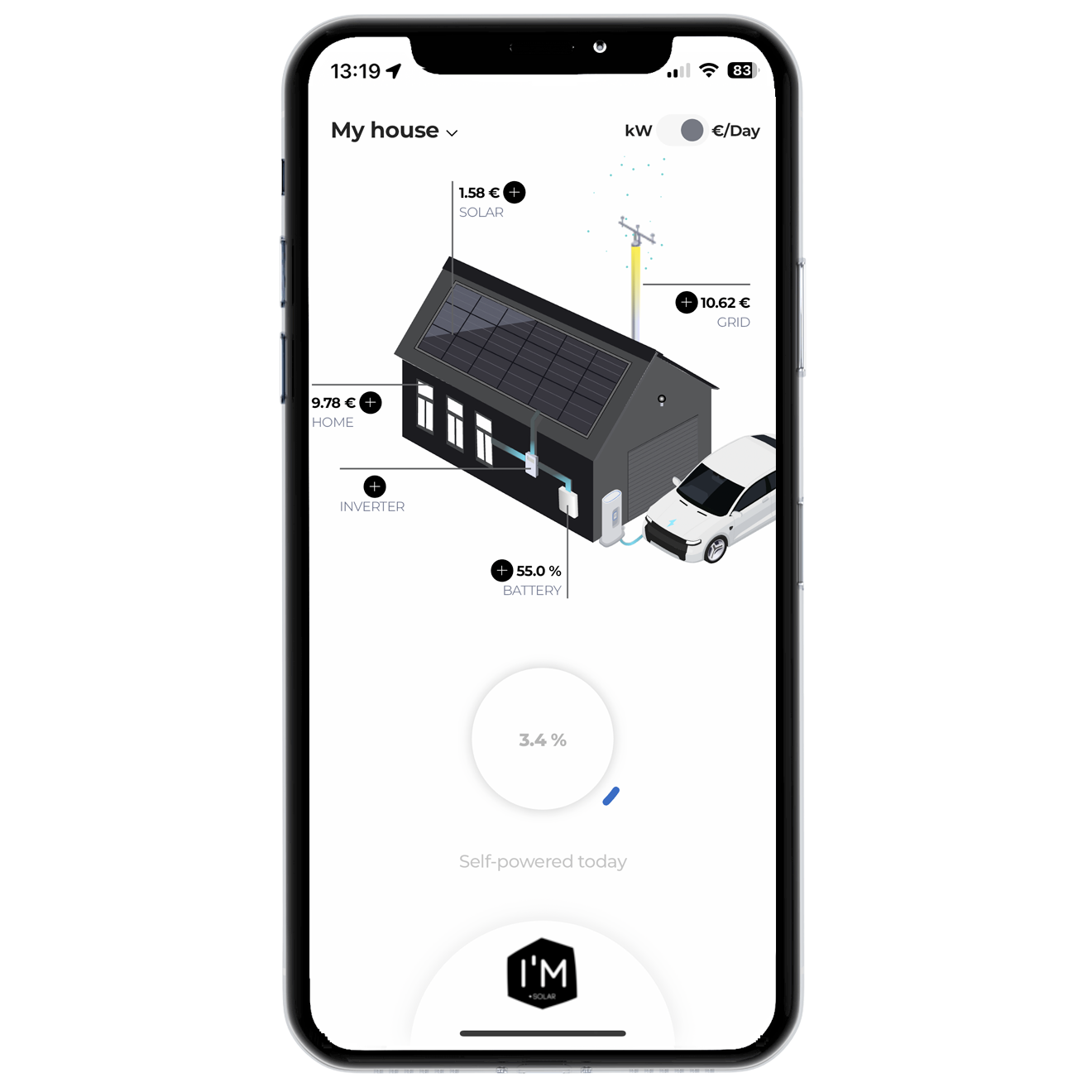
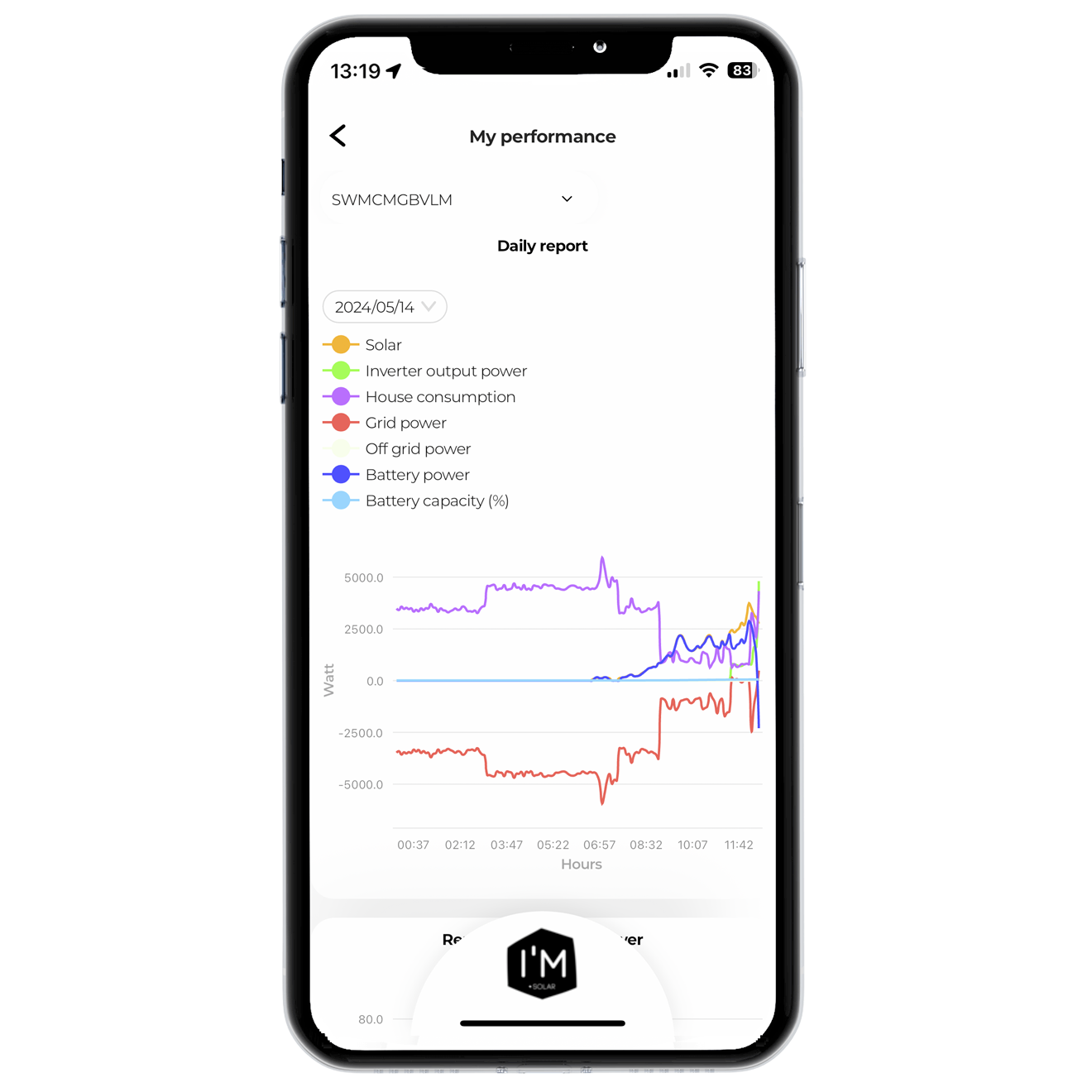
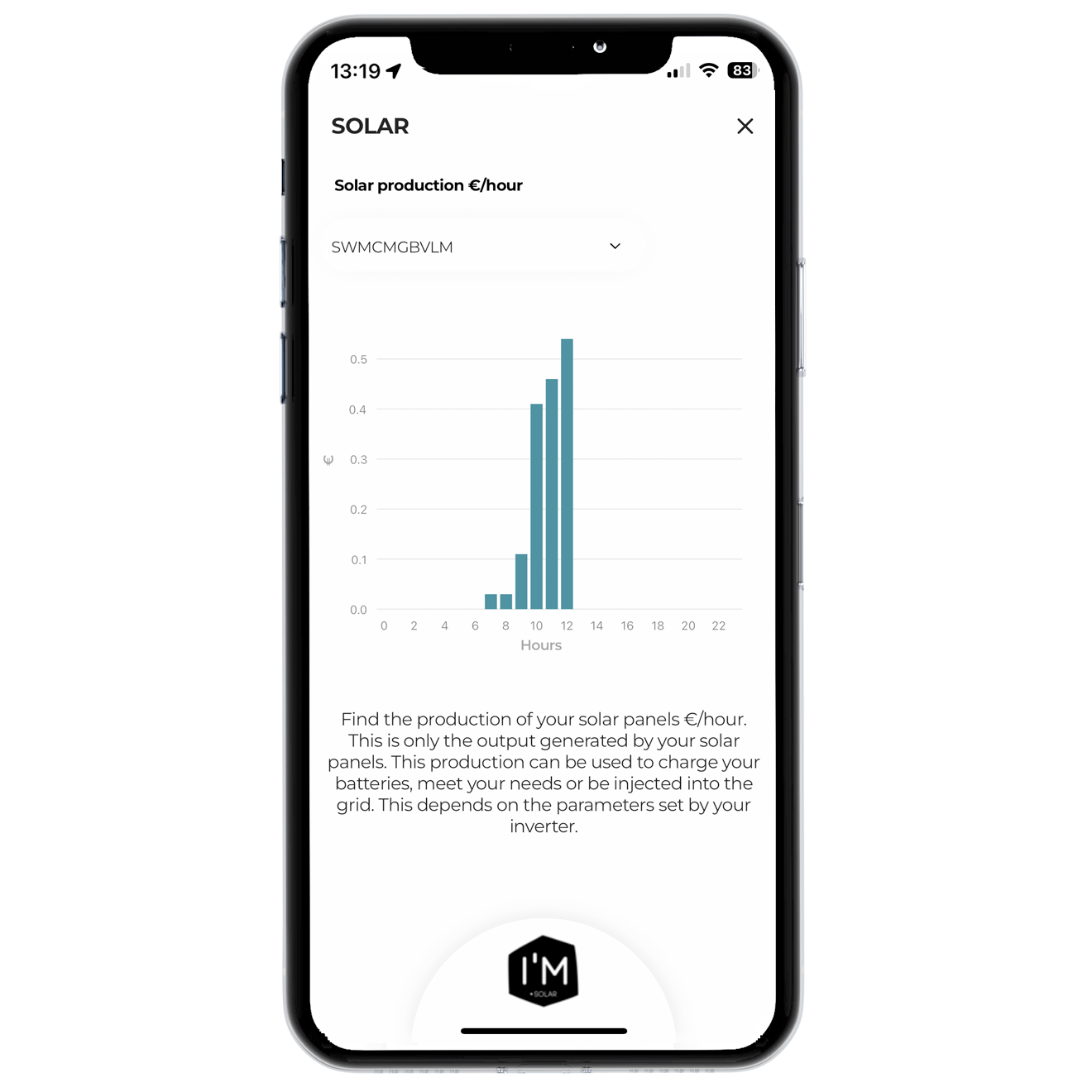
Your home connected with I'M SOLAR
Find out what you can achieve with a solar panel system on your roof. Request a free, no-obligation quote.




.png)
.png)
.png)
.png)